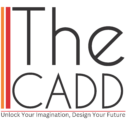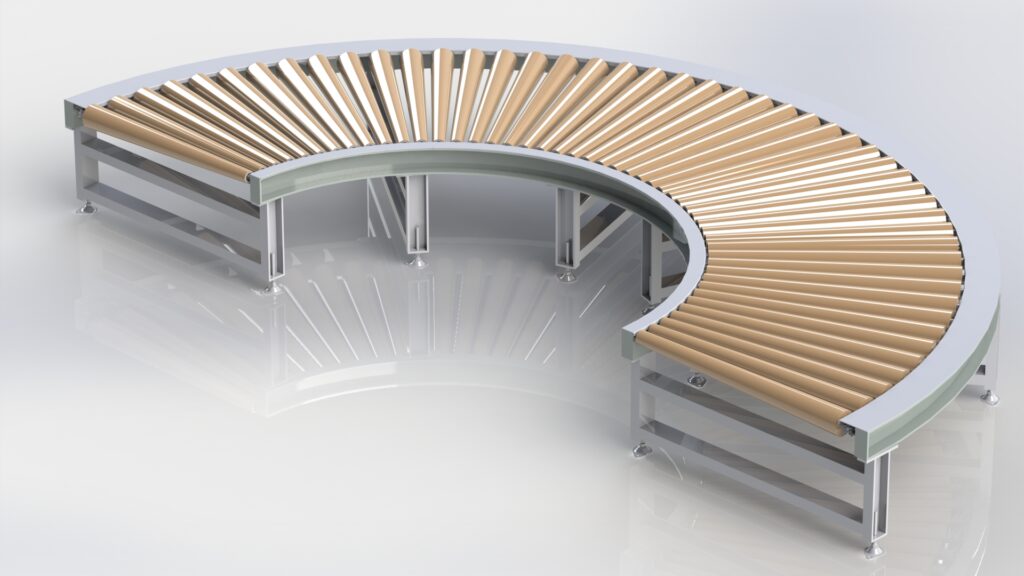
Solidworks Course
What's in this course?
SolidWorks is a powerful CAD (Computer-Aided Design) software used for creating 3D models for many industries like Product Design, Mold & Die Design, Sheet Metal Industries, New concept design, Machine Building & manufacturing, Reverse engineering, detailed drawings and much more. Here is a list of features that you can learn in SolidWorks with us.
Sketching
Draw Tools
- Line: Create straight lines.
- Circle: Draw circles by specifying centre and radius.
- Rectangle: Generate rectangles using corner points.
- Arc: Create arcs by defining centre, start, and end points.
- Slots:
- Spline: Draw complex curves with spline points.
- Polygon: Create multi-sided polygons.
- Ellipse: Draw ellipses by specifying major and minor axes.
- Fillet, Chamfer, Text, Point, Much More…
Modify Tools
- Trim, Extend, Convert, Offset, Mirror
- Linear & Circular Sketch Pattern
- Move, Copy, Rotate, Scale, Stretch.
Dimension
- Smart Dimension, Baseline, Chain, Ordinate, Path Length
Relations / Constraints
- Coincident, Perpendicular, Parallel, Tangent, Horizontal, Vertical, Collinear, Concentric, Equal, Equal Arc Length, Midpoint, Symmetric, Pears, On Surface
Fully Define Sketch, Repair Sketch, Quick Snap, Rapid Sketch, Instant 2D, Shaded Sketch.
Drawing and Detailing
- 2D Drawing: Create detailed 2D drawings from 3D models.
- Annotations: Add dimensions, notes, and symbols.
- Views: Generate various views, such as front, side, isometric, and section views.
- Tables: Insert tables, such as BOM or hole tables.
Advanced Features
- Design Tables: Automate variations of parts and assemblies using Excel.
- Configurations: Create multiple versions of a part/assembly within the same file.
- Macros: Automate repetitive tasks using VBA or other scripting languages.
- Design Library: Save and reuse commonly used features and components.
- Data Migration: Imported Geometry, Import Diagnostics, Check, Recognize Features, etc
Feature Creation
- Extrude: Convert sketches into 3D features by extruding.
- Revolve: Create 3D features by revolving a sketch around an axis.
- Sweep: Create features by sweeping a profile along a path.
- Loft: Generate complex shapes by lofting between multiple profiles.
- Boundary: Generate complex shapes by Boundary between multiple profiles.
- Fillet: Add rounded edges to features.
- Chamfer: Create beveled edges on features.
- Shell: Hollow out a solid model.
- Hole Wizard: Create standard holes, including counterbores and countersinks.
- Pattern: Duplicate features in linear, circular, or other patterns.
- Rib, Draft, Wrap, Intersect, Mirror.
- Reference Geometric, Curves, Instant 3D.
Surface Modelling
- Extruded Surface: Create surfaces by extruding sketches.
- Revolved Surface: Generate surfaces by revolving a sketch around an axis.
- Swept Surface: Create surfaces by sweeping a profile along a path.
- Lofted Surface: Produce surfaces by lofting between multiple profiles.
- Boundary Surface: Produce surfaces by Boundary between multiple profiles.
- Filled Surface: Patches a surface within a boundary defined by edges, sketches, or curves.
- Freeform, Planar, Offset, Ruled Surface
- Surface Flatten, Delete, Replace Face.
- Delete Hole:
- Trim Surface: Trim away parts of a surface.
- Untrim Surface:
- Extend Surface: Extend surfaces to meet other geometry.
- Knit Surface: Combine multiple surfaces into a single surface.
- Thicken, Thickened Cut, Cut With Surface.
Direct Editing
- Move Face: Offset, Translates and Rotates any Faces, Features and bodies
- Move/Copy Bodies: Moves. Copies and Rotates Solid and surface bodies.
- Delete/Keep Body: Deletes or Keeps one or more solid or surface bodies
- Split: Creates multiple bodies from a single body.
- Combine: Combines two or more solid bodies to create a single body or another multibody part.
Assembly Operations
- Insert Components: Add components to an assembly.
- Make Part in assembly
- Mate: Define relationships between components to control movement.
- Move & Rotate Component
- Smart Feature
- Motion & Simulation
- Hole Series
- Exploded View: Create exploded views of assemblies for better visualization.
- Bill of Materials (BOM): Generate a list of components used in an assembly.
Sheet Metal
- Base Flange/Tab: Start a sheet metal part.
- Convert to Sheet Metal:
- Lofted-Bend:
- Miter Flange, Hem, Jog, Sketched Bend, Cross-Break, Swept Flange.
- Edge Flange: Add flanges to edges.
- Bend: Add bends to sheet metal parts.
- Fold/Unfold: Fold or unfold sheet metal parts for better visualization and fabrication.
- Forming Tool:
- Sheet Metal Gusset:
- Tab and Slot.
- Extruded Cut, Simple Hole, Vent.
- Unfold, Fold, Normal Cut.
- No Bends, Rip, Insert Bends.
- Flatten.
Weldments
- Structural Member: Create structural frames using standard profiles.
- Trim/Extend: Adjust members to fit precisely.
- Gusset: Add gussets for strength.
- Weld Bead:
Mold Tools
- Insert Mold Folders: In the Feature Manager creates subfolders for molds in the surface bodies folder.
- Parting Line: Defines parting lines to separate core and cavity surfaces.
- Shut-off Surface: Creates mold shut-off surface by creating a surface patch along a parting line or edges that from a continuous loop.
- Parting Surface: Creates a parting surface that extrudes from parting line or edges and splits the model cavity from the core.
- Tooling Split: Insert a tooling split feature to create the core, cavity and parting surface.
- Core: Extracts geometry from a tooling solid to create a core feature.
What Makes The CADD The Best Choice For Your Solidworks Training?
At The CADD, we offer more than just a standard Solidworks course. Our expert instructors have real-world experience using Solidworks in various industries, so you can be confident that you’re learning from the best. Our training is designed to be hands-on and interactive, ensuring that you’ll be able to apply your newfound skills immediately. Plus, we offer flexible scheduling options, so you can learn at your own pace and on your own schedule. Whether you’re new to Solidworks or looking to expand your skills, The CADD is the perfect choice for unlocking your imagination and designing your future.